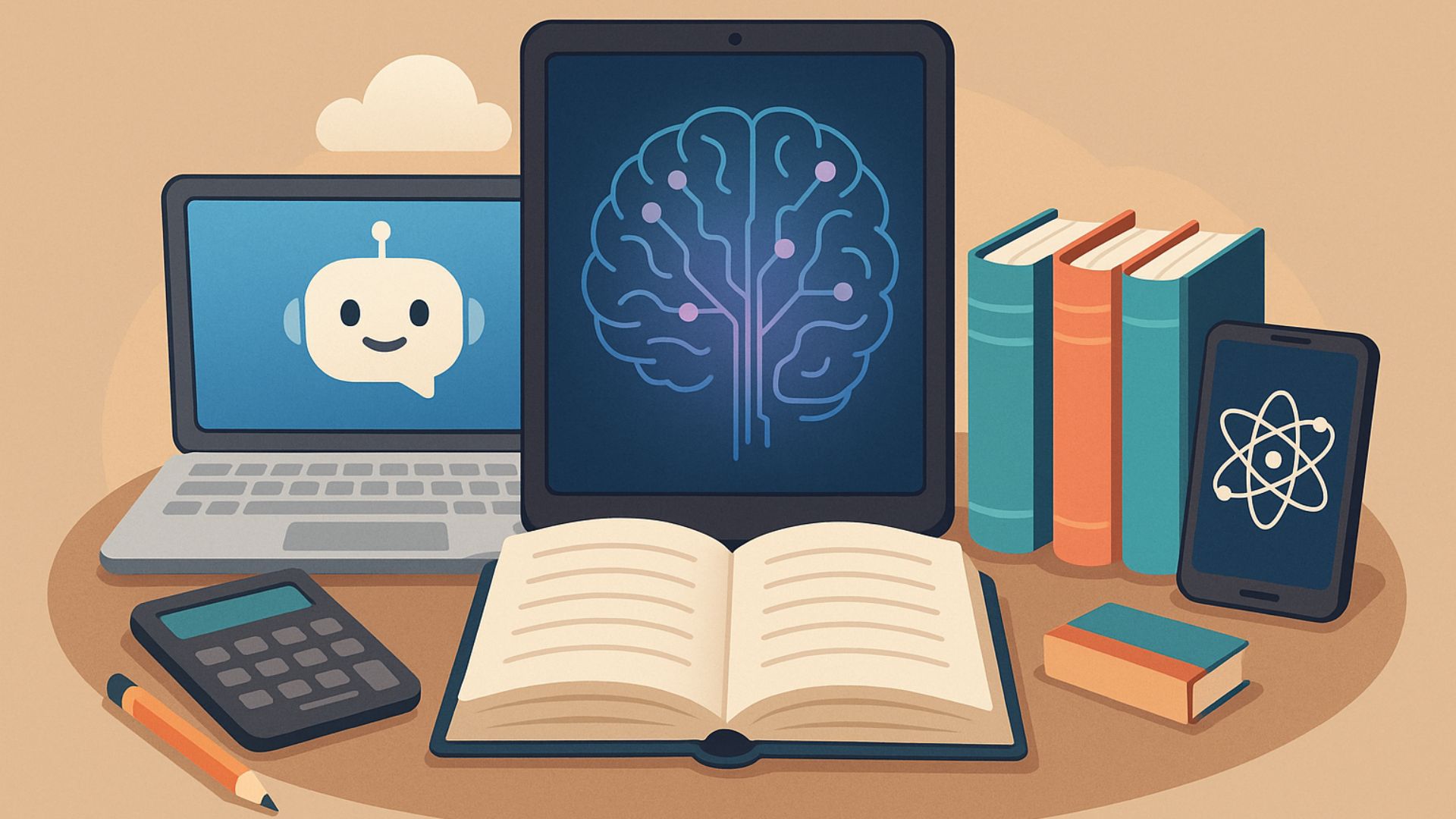
Top 10 best ai tools for students 2025
- ChatGPT
- Grammarly
- Notion AI
- Quizlet
- Otter.ai
- Canva
- Mendeley
- Trello
- Claude
- Perplexity AI
1. Chatgpt
Best for :
ChatGPT is best for generating human-like text for various tasks such as writing, summarizing, and answering questions. It excels at drafting content, brainstorming ideas, and explaining concepts. However, it has limitations in accuracy, understanding context nuances like sarcasm, and accessing real-time information beyond its last training data update.
Features:
ChatGPT features include generating text in various styles and formats, answering questions, translating languages, summarizing text, writing different kinds of creative content (poems, code, scripts, musical pieces, email, letters, etc.), and engaging in conversational dialogue. It can also assist with brainstorming and explaining complex topics.
Why it’s great:
It’s great because it offers versatile assistance for numerous tasks, from drafting emails and creative writing to explaining complex topics and brainstorming ideas. Its ability to generate human-like text makes it a powerful tool for communication and content creation, saving time and effort for various users.
2. Grammarly
Best for:
Improving writing clarity, grammar, spelling, punctuation, and style across various platforms in real-time. It’s excellent for students, professionals, and anyone who wants to communicate effectively and error-free in their writing.
Features:
Grammar and Spell Check: Identifies and suggests corrections for grammatical errors and misspellings.
AI Writing Assistance (Premium): Includes features for generating text, rewriting sentences, brainstorming ideas, and creating outlines.
Personalized Writing Analytics: Tracks writing improvement over time through detailed reports.
Why it is best:
Grammarly stands out due to its accuracy, real-time feedback, and seamless integration across numerous platforms. It goes beyond basic error correction by providing explanations for suggestions, helping users learn and improve their writing skills over time. Its advanced features in the premium version, such as plagiarism detection and AI writing assistance, offer significant value for academic and professional use. The ability to adjust the tone and style of writing ensures that the message is not only correct but also effectively conveyed to the intended audience.
3. Notion Ai
Best for:
Boosting productivity within Notion: Streamlining note-taking, content creation, task management, and information organization.
Generating and refining written content: Drafting first versions of documents, blog posts, emails, and more.
Summarizing information: Quickly extracting key points from lengthy notes or documents.
Brainstorming and idea generation: Overcoming writer’s block and exploring new concepts.
Improving writing quality: Refining tone, style, and clarity of existing text.
Translating languages: Facilitating communication across different languages.
Creating action items and to-do lists: Turning meeting notes or ideas into actionable steps.
Features:
AI Assistant: Accessible within any Notion page, allowing you to generate text, summarize content, translate, improve writing, and more with simple prompts.
Content Generation: Can write first drafts of various content types, from blog posts and social media updates to meeting agendas and job descriptions.
Summarization: Condenses long documents or notes into concise summaries, highlighting key information.
Translation: Translates text between multiple languages.
Writing Improvement: Refines existing text for clarity, tone, and style, offering suggestions for better word choice and sentence structure.
Brainstorming: Helps generate ideas and explore different angles on a topic.
Action Item Creation: Can identify and list action items from meeting notes or discussions.
Customizable Prompts: Allows users to tailor instructions for more specific and relevant AI output.
Integration with Notion’s Features: Seamlessly works with Notion’s databases, pages, and blocks, enhancing existing workflows.
Why it is great:
Notion AI is particularly valuable because it’s integrated directly into a widely used productivity platform. This means you don’t need to switch between different apps to leverage AI capabilities for your notes, documents, and projects. It streamlines workflows, saves time on various writing and organizational tasks, and helps users unlock their creativity and productivity within the familiar Notion environment. Its versatility makes it a powerful tool for students, professionals, and anyone who relies on Notion for their work and personal organization.
4. Quizlet ai tool for students
Best for:
Memorizing information through interactive flashcards, practice tests, and engaging study games. It’s excellent for students of all levels and subjects looking for a fun and effective way to learn and retain facts, vocabulary, and concepts.
Features:
Flashcards: Digital, two-sided cards for reviewing terms and definitions.
Learn Mode: Personalized study sessions using spaced repetition.
Test Mode: Auto-generated quizzes with various question types.
Match: A timed game where you pair terms and definitions.
Q-Chat (AI Tutor): An AI-powered conversational tutor that helps you understand the material through questions and explanations.
Magic Notes (AI): Upload notes to automatically create flashcards, practice tests, and outlines.
Quick Summary (AI): Generates concise summaries of dense study materials.
AI-Enhanced Expert Solutions: Provides step-by-step guidance for homework problems.
Brain Beats (AI): Transforms flashcards into songs for easier memorization.
Diagrams: Study complex diagrams by identifying terms within them.
Study Sets: Millions of user-generated and expert-created study sets across various subjects.
Customizable Study Sets: Create your own sets or adapt existing ones.
Mobile App: Study on the go with dedicated iOS and Android apps.
Why it is best:
Quizlet stands out for its diverse and engaging study modes, including innovative AI-powered features that personalize the learning experience. The vast library of user-generated content provides a wealth of resources, and the interactive games make studying more enjoyable and effective for long-term retention. Its accessibility across multiple devices and the integration of AI tools make it a powerful and versatile study companion.
5. Otter.ai
Best for:
Real-time transcription of meetings, lectures, and voice conversations, making spoken content searchable and shareable. It’s ideal for students, professionals, and anyone needing accurate and accessible records of audio discussions.
Features:
Real-time Transcription: Converts spoken words to text as they are being said.
Speaker Identification: Automatically identifies different speakers in a conversation.
Transcription Editing: Allows users to review and edit transcripts for accuracy.
Keyword Search: Enables quick location of specific information within transcripts.
Summary Generation: Automatically creates concise summaries of meetings and conversations.
Action Item Detection: Identifies and lists action items discussed during a meeting.
Note-Taking Assistance: Allows users to add notes and highlights to transcripts.
Image Capture Integration: Enables taking photos of whiteboards or slides during meetings, which are then linked to the transcript.
Integration with Various Platforms: Connects with popular video conferencing platforms (Zoom, Google Meet, Microsoft Teams), calendar apps (Google Calendar, Outlook Calendar), and storage services (Dropbox).
Custom Vocabulary: Allows users to add specific terms or names to improve transcription accuracy.
OtterPilot for Meetings: An AI assistant that automatically joins virtual meetings, records, transcribes, and generates summaries.
AI Chat: Enables asking questions about the meeting transcript and getting AI-powered answers.
Why it is great:
Otter.ai excels at providing accurate and efficient transcriptions, saving users significant time and effort in note-taking and review. The real-time capability is particularly useful for staying engaged in discussions. Features like speaker identification, keyword search, and automated summaries enhance productivity and information retrieval. Its seamless integration with popular collaboration tools makes it a valuable asset for both individual and team workflows. The newer AI features like OtterPilot and AI Chat further automate meeting management and information extraction, making it an increasingly powerful tool for understanding and acting upon spoken communication.



